简介
Sharding-Proxy是ShardingSphere的第二个产品。 它定位为透明化的数据库代理端,提供封装了数据库二进制协议的服务端版本,用于完成对异构语言的支持。 目前先提供MySQL/PostgreSQL版本,它可以使用任何兼容MySQL/PostgreSQL协议的访问客户端(如:MySQL Command Client, MySQL Workbench, Navicat等)操作数据,对DBA更加友好。
- 向应用程序完全透明,可直接当做MySQL/PostgreSQL使用。
- 适用于任何兼容MySQL/PostgreSQL协议的的客户端。
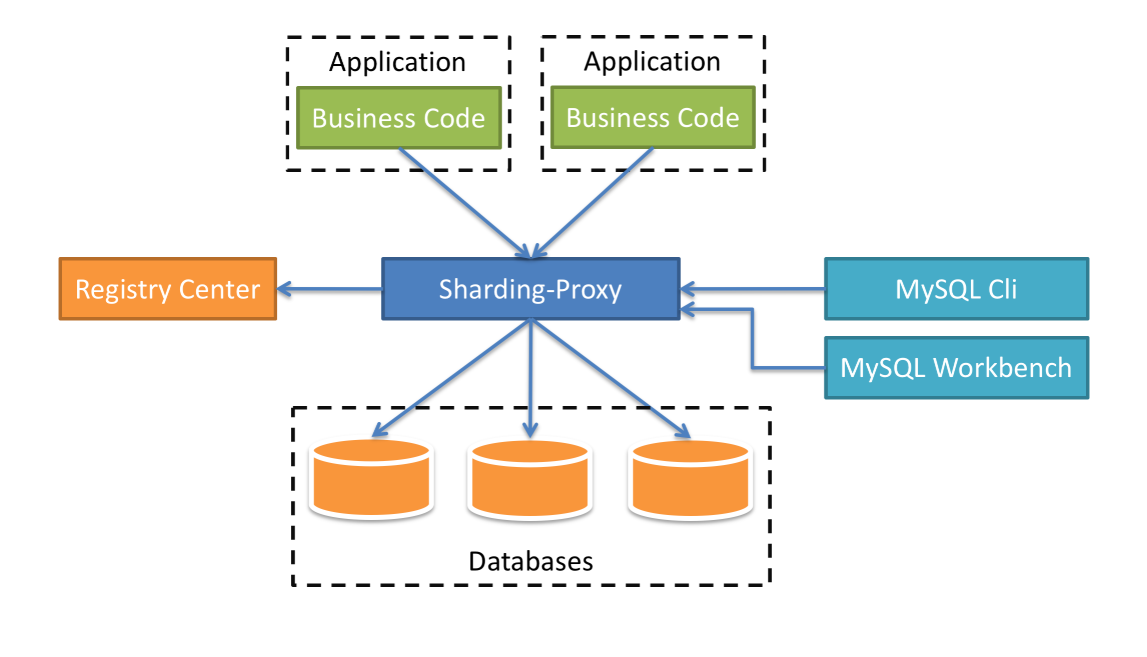
使用 Docker 运行 sharding-proxy:4.1.1
1、拉取镜像
https://hub.docker.com/r/apache/sharding-proxy/tags?page=1&ordering=last_updated
docker pull apache/sharding-proxy:4.1.1
2、创建配置本地挂载目录 /opt/shardingsphere/conf
3、创建并运行 sharding-proxy 容器
docker run --name sharding-proxy-13308 -d -v /opt/shardingsphere/conf:/opt/sharding-proxy/conf -v /opt/shardingsphere/ext-lib:/opt/sharding-proxy/ext-lib -e PORT=3308 -p13308:3308 apache/sharding-proxy:4.1.1
- 容器名称为 sharding-proxy-13308
- 配置本地挂载目录 /opt/shardingsphere/conf
- 配置容器内目录必须为 /opt/sharding-proxy/conf
- /opt/sharding-proxy/ext-lib 扩展目录,可以引入一些jar
- Docker容器端口为3308,宿主机端口为13308
4、在本地挂载目录创建配置 server.yaml,该配置用于配置ShardingSphere注册中心、配置中心、授权、属性等
vi /opt/shardingsphere/conf/server.yaml
编辑内容如下:
orchestration:
orchestration_ds:
orchestrationType: registry_center,config_center
instanceType: zookeeper
serverLists: localhost:2181
namespace: orchestration
props:
overwrite: true
retryIntervalMilliseconds: 500
timeToLiveSeconds: 60
maxRetries: 3
operationTimeoutMilliseconds: 500
authentication:
users:
root:
password: root
sharding:
password: sharding
authorizedSchemas: sharding_db
props:
max.connections.size.per.query: 1
acceptor.size: 16 #默认值为可用处理器计数*2
executor.size: 16 # 默认为无限
proxy.frontend.flush.threshold: 128 # 默认值为128
# LOCAL: 代理将与本地事务一起运行
# XA: 代理将与XA事务一起运行
# BASE: 代理将与BASE事务一起运行
proxy.transaction.type: LOCAL
proxy.opentracing.enabled: false
proxy.hint.enabled: false
query.with.cipher.column: true
sql.show: false
allow.range.query.with.inline.sharding: false
5、数据分片配置 config-sharding.yaml
schemaName: sharding_db
dataSources:
ds_0:
url: jdbc:mysql://127.0.0.1:3306/ds0?serverTimezone=UTC&useSSL=false
username: root
password: 123456
connectionTimeoutMilliseconds: 30000
idleTimeoutMilliseconds: 60000
maxLifetimeMilliseconds: 1800000
maxPoolSize: 50
minPoolSize: 1
ds_1:
url: jdbc:mysql://127.0.0.1:3306/ds1?serverTimezone=UTC&useSSL=false
username: root
password: 123456
connectionTimeoutMilliseconds: 30000
idleTimeoutMilliseconds: 60000
maxLifetimeMilliseconds: 1800000
maxPoolSize: 50
minPoolSize: 1
rules:
- !SHARDING
tables:
t_order:
actualDataNodes: ds_${0..1}.t_order_${0..1}
tableStrategy:
standard:
shardingColumn: order_id
shardingAlgorithmName: t_order_inline
keyGenerateStrategy:
column: order_id
keyGeneratorName: snowflake
t_order_item:
actualDataNodes: ds_${0..1}.t_order_item_${0..1}
tableStrategy:
standard:
shardingColumn: order_id
shardingAlgorithmName: t_order_item_inline
keyGenerateStrategy:
column: order_item_id
keyGeneratorName: snowflake
bindingTables:
- t_order,t_order_item
defaultDatabaseStrategy:
standard:
shardingColumn: user_id
shardingAlgorithmName: database_inline
defaultTableStrategy:
none:
shardingAlgorithms:
database_inline:
type: INLINE
props:
algorithm-expression: ds_${user_id % 2}
t_order_inline:
type: INLINE
props:
algorithm-expression: t_order_${order_id % 2}
t_order_item_inline:
type: INLINE
props:
algorithm-expression: t_order_item_${order_id % 2}
keyGenerators:
snowflake:
type: SNOWFLAKE
props:
worker-id: 123
6、读写分离配置 config-master_slave.yaml
schemaName: master_slave_db
dataSources:
master:
url: jdbc:mysql://127.0.0.1:3306/ds2?serverTimezone=UTC&useSSL=false
username: root
password: 123456
connectionTimeoutMilliseconds: 30000
idleTimeoutMilliseconds: 60000
maxLifetimeMilliseconds: 1800000
maxPoolSize: 50
slave:
url: jdbc:mysql://127.0.0.1:3307/ds2?serverTimezone=UTC&useSSL=false
username: root
password: 123456
connectionTimeoutMilliseconds: 30000
idleTimeoutMilliseconds: 60000
maxLifetimeMilliseconds: 1800000
maxPoolSize: 50
masterSlaveRule:
name: ms_ds
masterDataSourceName: master
slaveDataSourceNames:
- slave
7、数据脱敏配置config-encrypt.yaml
schemaName: encrypt_db
dataSource:
url: jdbc:mysql://127.0.0.1:3306/ds1?serverTimezone=UTC&useSSL=false
username: root
password: 123456
connectionTimeoutMilliseconds: 30000
idleTimeoutMilliseconds: 60000
maxLifetimeMilliseconds: 1800000
maxPoolSize: 50
encryptRule:
encryptors:
encryptor_aes:
type: aes
props:
aes.key.value: 123456
# encryptor_md5:
# type: md5
tables:
t_encrypt:
columns:
password:
plainColumn: password
cipherColumn: password_encryptor
encryptor: encryptor_aes
8、影子库配置 config-shadow.yaml
schemaName: sharding_db
dataSources:
ds:
url: jdbc:mysql://127.0.0.1:3306/ds0?serverTimezone=UTC&useSSL=false
username: root
password: 123456
connectionTimeoutMilliseconds: 30000
idleTimeoutMilliseconds: 60000
maxLifetimeMilliseconds: 1800000
maxPoolSize: 50
shadow_ds:
url: jdbc:mysql://127.0.0.1:3306/ds1?serverTimezone=UTC&useSSL=false
username: root
password: 123456
connectionTimeoutMilliseconds: 30000
idleTimeoutMilliseconds: 60000
maxLifetimeMilliseconds: 1800000
maxPoolSize: 50
shadowRule:
column: shadow
shadowMappings:
ds: shadow_ds
使用 navicat 连接 sharding-proxy
1、由于后端数据库是MySQL,需要将mysql-connector.jar挂载到/opt/sharding-proxy/ext-lib目录,注意版本需要一致,否则连接报错,,如果配置中存在无法连接到的数据源,也会连接报错
2、navicat 连接,可以看到逻辑表的数据。试了下修改真实表,可以同步更新到逻辑表,但无法直接修改逻辑表


使用 mysql 命令连接 sharding-proxy

使用 Sharding-UI 链接 Sharding-Proxy




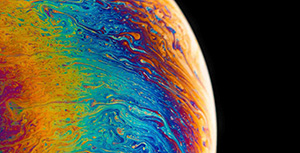

评论区